SSL/TLS Email Encryption
NETDOOR mail servers support the encryption of email transmission from your client to the mail server and when reading email via POP or IMAP. This may be useful to you when working in public places over unencrypted wireless links or from your home computer for that extra level of protection from prying eyes. Most clients support one of several methods to encrypt this traffic with either SSL or TLS. This seamless encryption method is transparent to both sender and receiver and provides an easy-to-use and safe method of communicating over the Internet.
Internet Standard Mail Ports
| Unencrypted Traffic |
Standard Port |
| POP |
110 |
| IMAP |
143 |
| SMTP (client) |
587 |
| SMTP (server) |
25 |
To enable email transmission encryption you will need to make one or more of the following changes to your email client settings.
| Encrypted Traffic |
Preferred Port / Method |
Alternative Port / Method |
| POP-S |
995/SSL |
110/TLS |
| IMAP-S |
993/SSL |
143/TLS |
| SMTP-S |
587/TLS |
465/SSL |
Encryption Before and After Changes
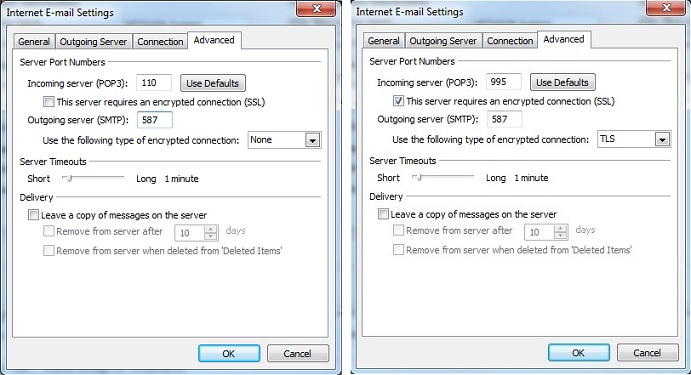
|