Setting Up FTP Access
To upload and access your website files use any FTP program, such as FileZilla (free), CuteFTP (Commercial) or WS_FTP Professional (Commercial, free trial) and enter: www.mycompany.com and your assigned login and password. If you are using Internet Explorer to access the FTP area, enter ftp://www.mycompany.com in the address area of your browser, you should see a login window popup.
Once you have logged in you will be in your root directory for your domain. Place your files for public viewing in the /web/ directory.
FTP Programs*:
*Note: We do not provide support for these products. Please contact the vendor if you experience any issues.
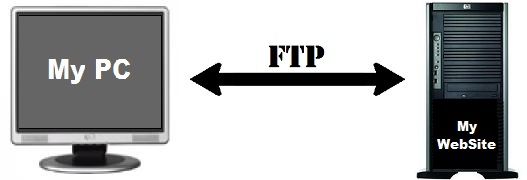
|
|